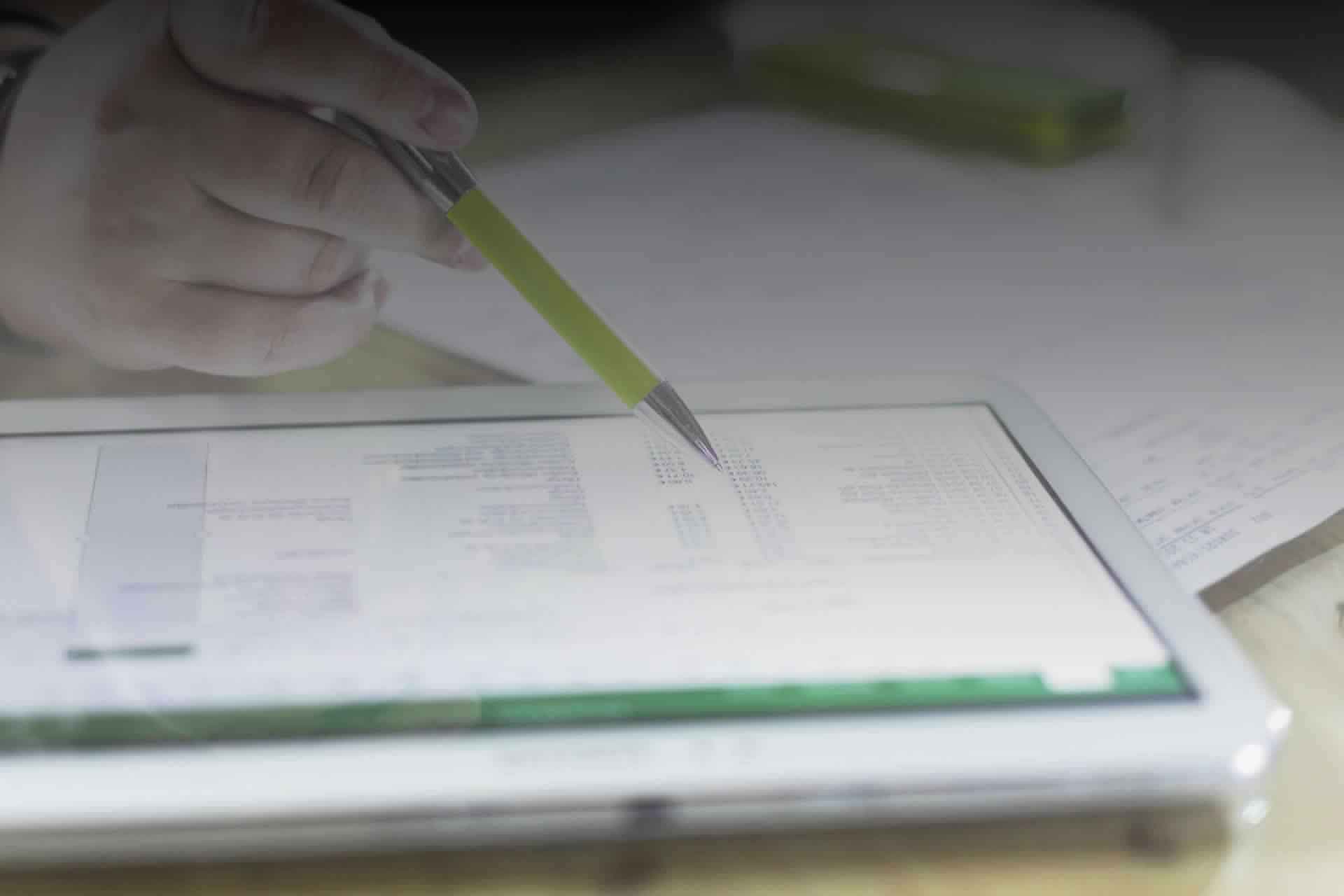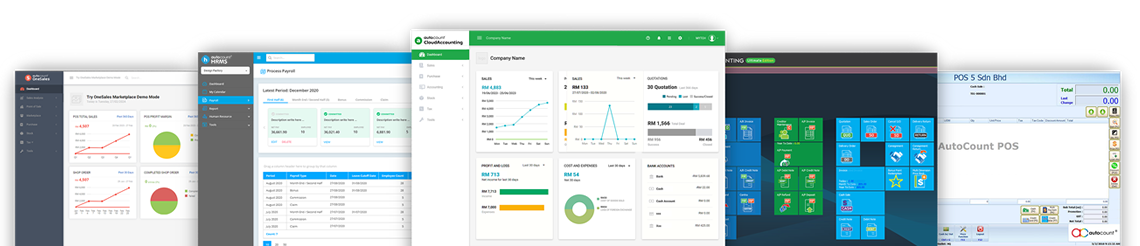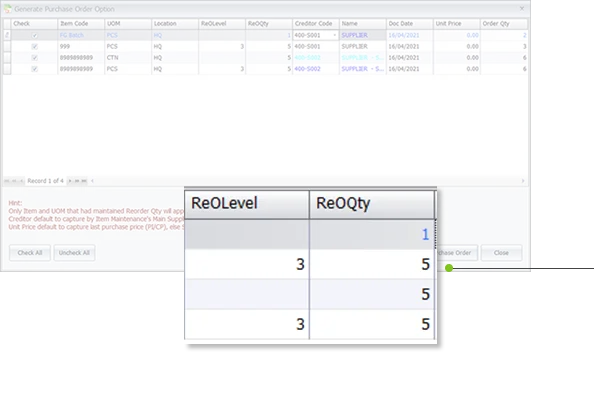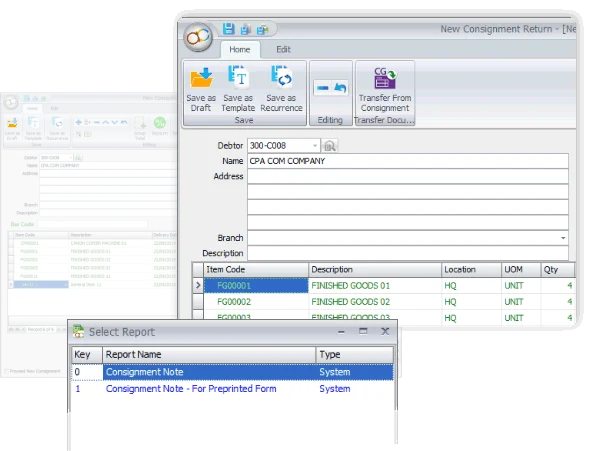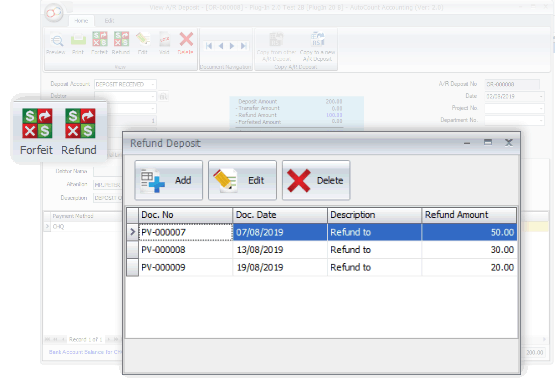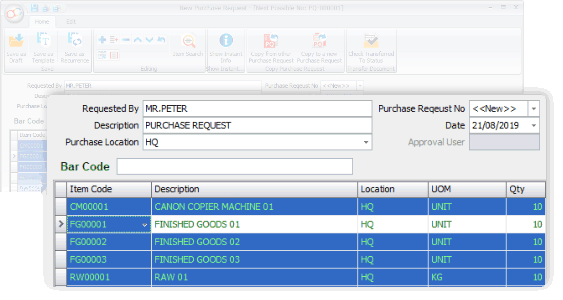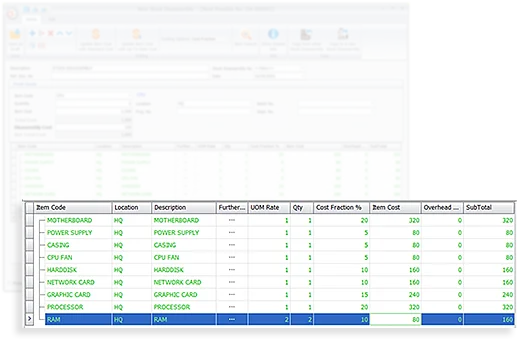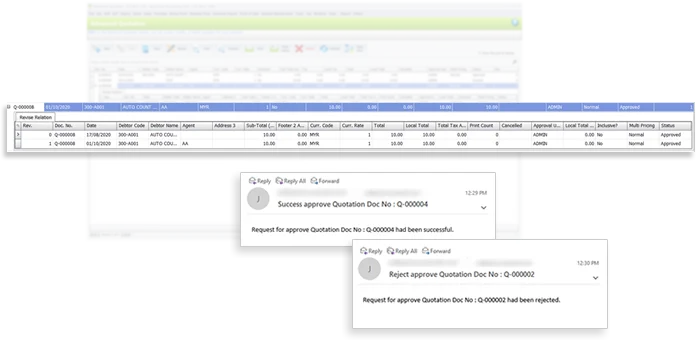Everything you need to run and grow your business.
25 Years of Experience
In matured software development, meeting requirements, fullfilling and improvising.
Affordability, Flexibility & Extensibility
High quality product with low pricing. You may start with basic package and later extant to upgrade/add-on when business grows.
Guaranteed Customer Support
All customers and dealers are backup by dedicated team of technical support from the principal.
Extensive Service Network
›300 trained and experienced authorized dealers to provide excellent service and support.
Continuous Development
Established developer with ambitious missions. Products will be updated/upgraded to meet latest requirements and trends.
Advanced Technologies
Adopts popular and advanced technologies to ensure the strength of platforms for long-term development.
EFFORTLESS Productivity
Create as many templates as you need for frequently used documents, and schedule all recurring transactions for future periods. Improve productivity and efficiency in daily routines with a few simple actions.
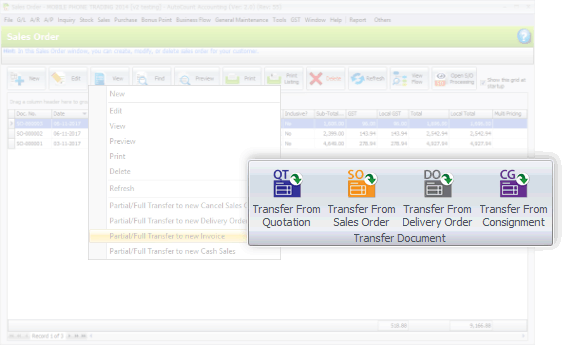
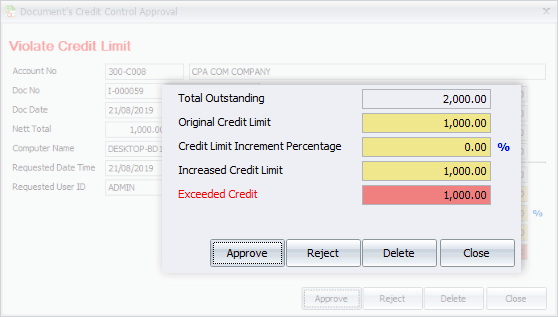
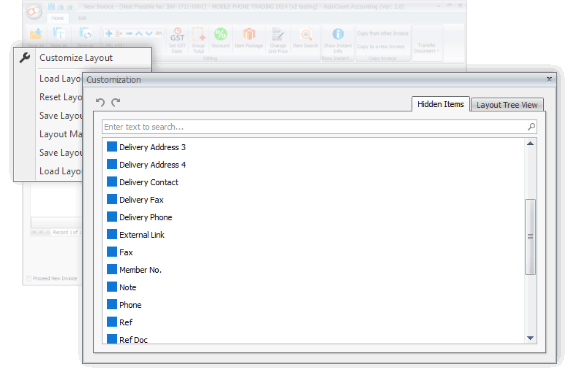
Refined Consignment Module
Your may be consignor, or consignee, the most important things you need from the software is a good flow of consignment activity records and reports. It covers from the begeinning of consignment note, to the transfer of consignment return of invoice, and status of inventory reports.
Deposit - Apply, Refund & Forfeit
If you do collect deposits from customers, you will better appreciate the features deposit management. It allows you to record each deposit received, transfer of deposit (as payment) to offset invoices, and multiple entries for refunds and forfeits.
New Document - Purchase Request
Purchase Request is more to a internal document in procurement process, usually used before Request Quotation and Purchase Order are sent to suppliers.
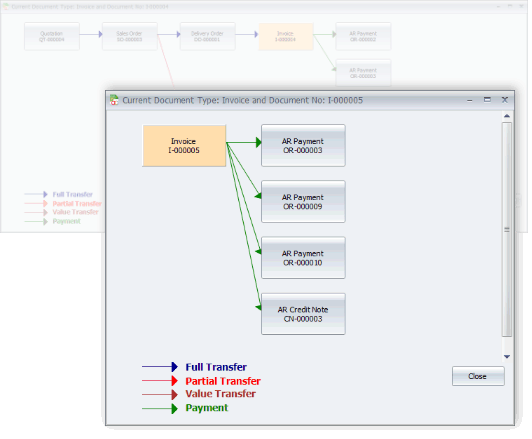
The Flow of Related Documents
In one screen you can view the complete flow of related documents. From the beginning of non-accounting documents, to official business billing and related payments or credit notes. Besides, you may click on any document and drill into its details.
Stock Disassembly
Opposed to stock assembly that build a new product item by consuming several other items (parts), this Stock Disassembly allows you to break a product item into multiple items (components), at the same time keep tracks of costing and quantities. E.g. big jumbo roll of paper cut into different wide of paper roll, a whole chicken to different parts of chicken…
Advanced Quotation
Better internal control before sending out sales quotations/proposals. You may set stricter approval process before finalising a quotation, keeping historical records of all revised versions, and sending alerting email on action required/approval/rejection.
Selecting The Right AutoCount Edition
Select from 5 Editions that were carefully packed to meet requirements of various types of business. Avoid paying for what you don't need. Should there is any module required but not included in your selected Edition, just request to add it on.
Learn AutoCount Accounting in Just 60 minutes
All our user setup video guide materials has been broken down into digestible chunks and you can learn at your own pace. These videos contain everything you need to know to get started with AutoCount Accounting. Enjoy!